TeamScaper is a web application used to visualise and analyse organisations’ collaborative teams. The tool helps organisations to get a clearer view of team structures, improve collaboration and support decision-making.
TeamScaper is suitable for companies and organisations of all sizes that want to strengthen collaboration between teams. It is mainly used by organisations with complex structures and a need for clear visualisation of team relationships.
All that is required is access to a browser and a login. We offer both help with installation and operation as well as a simple onboarding process for users.
Contact us at info@mmdconsulting.se for an introduction and access to your own demo environment that you can start working with!
TeamScaper works with all modern browsers such as Chrome, Edge, Firefox and Safari. The application is completely web-based and requires no local installation.
TeamScaper is available as a subscription with a licence fee based on the number of users.
Yes, you can add or remove users at any time.
As long as the number of users remains within the range on which the licence fee is based (e.g. 51-100 users), the licence fee will not be affected.
If users are added so that the total number of users exceeds the maximum number on which the current licence is based, the difference will be settled.
If users are removed so that the total number falls below the lower number in the range, the lower licence fee will apply from the next billing period.
Operating costs may apply, depending on the choice of operating solution.
There is an additional cost for installation and this is affected by the choice of operating solution.
Any consultation, customised training and support will be added if desired.
You order a free demo by contacting us at info@mmdconsulting.se
You will get access to your own demo environment that you can start using to visualise your organisation!
The demo environment is available for a limited period of time and includes all the functionality of TeamScaper, except the possibility to create your own user accounts. This gives you the opportunity to explore the full potential of the application.
Yes! When your live environment is ready, we will help you transfer your data from the demo environment to your live environment. This way, you can capitalise on the work you have already done in the demo environment.
This way you can get started very quickly with visualising your organisation, because that work can already start in the demo environment.
The functionality in the demo environment is the same as in the live environment, except for the ability to add, edit and delete user accounts.
Instead, you get ONE user account that you can use in the demo environment.
Yes, TeamScaper can be installed in your own IT environment if you prefer. Contact us for information on possible deployment options.
If you choose our Azure hosting service, we manage all infrastructure, backups, updates and security. This makes it easy for you to focus on your core business.
Yes, it is possible to migrate between on-premises and Microsoft Azure installations if the need arises. We will help you with that!
Contact us for more information on different operating solutions.
User accounts can be created and managed locally in TeamScaper, or you can integrate the application with your Active Directory (AD) or Entra ID.
What is possible depends on the operating solution you choose.
Yes, TeamScaper has built-in support for integration with Active Directory (AD) and Entra ID, making it easy to manage login and permissions centrally.
The ability to enable this depends on the choice of operating solution.
Yes, you can easily export data from TeamScaper for analysis or to migrate to other systems if needed.
TeamScaper stores information about your organisation’s team structure, staffing, shortcuts to resources and descriptions of your teams. The personal data stored is only the data needed to manage the users and their profiles.
TeamScaper is developed with GDPR in mind, and has, among other things, functionality for automatic deletion of personal data through anonymisation, as well as built-in documentation of which categories of personal data are processed and categories of data subjects.
We offer technical support via email for all customers.
Separate support contract can be signed if there is a need for guaranteed response time.
Yes, updates and additions to TeamScaper’s basic functionality are included in the licence fee.
Depending on the chosen operating solution, labour time for installing the updates may be added.
You can reach our support via e-mail. Instructions for support are handed over in connection with the installation of your live environment.
Yes, we offer both digital and in-person training to ensure your employees get up to speed with TeamScaper quickly.